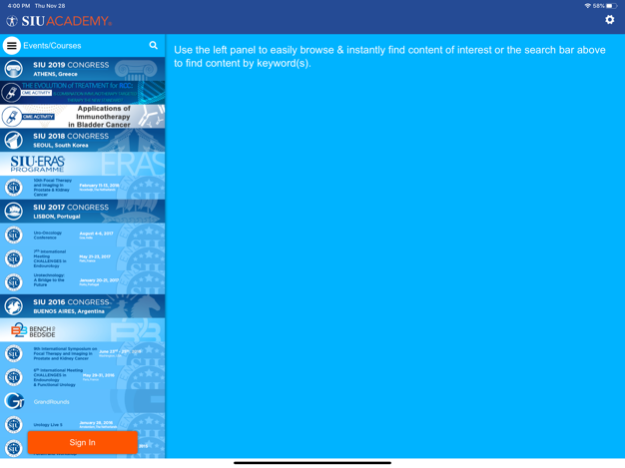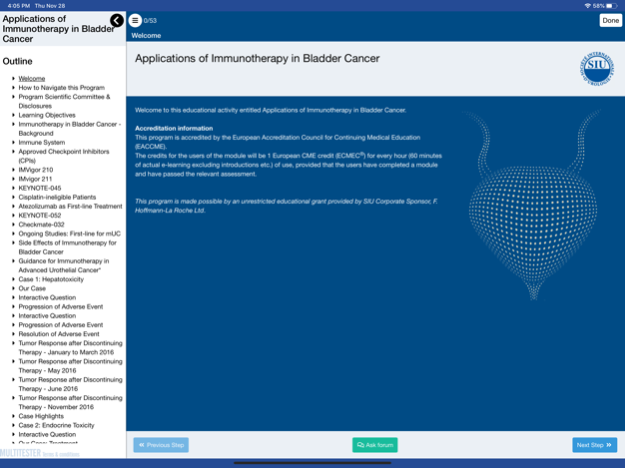SIU Academy® 1.2.0
Continue to app
Free Version
Publisher Description
SIU Academy® App, the official mobile learning app of the Société Internationale d’Urologie (SIU), offers access to thousands of educational materials and activities published by SIU over the years such as eLearning Programs, Accredited Lectures, Self-Assessments, Learning Quizzes, Webinars, Asynchronous and live Webcasts, ePosters, Video Techniques, Documents, Abstracts, Expert opinion videos and editorials.
You may even interact with your peers through discussion forums at anytime while completing learning modules or viewing lectures.
The SIU Academy App also features a powerful search system allowing end-users to easily find precise content and much more to discover!
Exclusive access is free for SIU members, others may purchase a digital exclusive access through the app.
Should you require technical support, please contact the SIU Academy® App support team at support@academy.siu-urology.org
2019© SIU. SIU Academy® App is a registered trademark of SIU.
Published under license from MULTILEARNING Group Inc.; SIU's digital education content provider.
*requires an SIU Account, an internet connection, designed for iPhone and iPad.
Dec 3, 2019
Version 1.2.0
Bug fixes
About SIU Academy®
SIU Academy® is a free app for iOS published in the Kids list of apps, part of Education.
The company that develops SIU Academy® is MULTIWEBCAST. The latest version released by its developer is 1.2.0.
To install SIU Academy® on your iOS device, just click the green Continue To App button above to start the installation process. The app is listed on our website since 2019-12-03 and was downloaded 3 times. We have already checked if the download link is safe, however for your own protection we recommend that you scan the downloaded app with your antivirus. Your antivirus may detect the SIU Academy® as malware if the download link is broken.
How to install SIU Academy® on your iOS device:
- Click on the Continue To App button on our website. This will redirect you to the App Store.
- Once the SIU Academy® is shown in the iTunes listing of your iOS device, you can start its download and installation. Tap on the GET button to the right of the app to start downloading it.
- If you are not logged-in the iOS appstore app, you'll be prompted for your your Apple ID and/or password.
- After SIU Academy® is downloaded, you'll see an INSTALL button to the right. Tap on it to start the actual installation of the iOS app.
- Once installation is finished you can tap on the OPEN button to start it. Its icon will also be added to your device home screen.